It’s silly. But in my mind I think this is pretty cool.
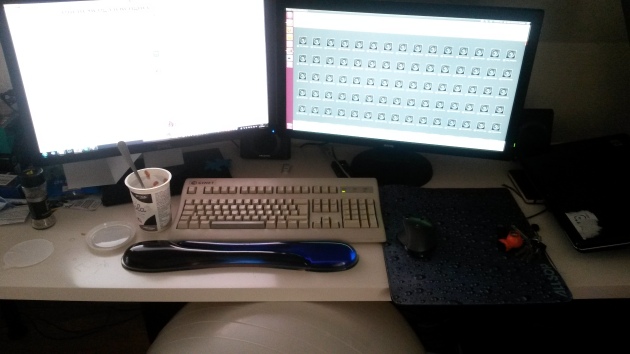
Photo organizing in the morning.
I’ve been postponing my photo organizing for quite a while now, because I just couldn’t settle for uploading everything to Facebook or Flikr. I needed some system for organizing my photos locally into events, rating and tagging them, before uploading the organized photos automatically to services like Flikr or Facebook. This way I would just need to organize my photos once and select which services to upload to. Properly tagging my photos would also make it easier for me when I need stockphotos because I could just search for them.
I searched online for open source photo organizing alternatives and landed on Shotwell which is bundled along with the Ubuntu linux operating system. Shotwell impressed me a lot but I was still a sceptic whether or not I had reached the ultimate “final-say-on-photo-organization” type of workflow. So, I searched online and discovered that there’s a lot of other people wondering about the same thing saying things like “am I using Shotwell correctly?”
After some more searching I found this post where a photo professional described his workflow: Link to article. What I got from the article was a description for a setup for downloading and renaming photos using Rapid Photo Downloader. It’s a super specialized tool focusing solely on effeciently downloading photos and organizing them in folders. I experienced some difficulties installing it though and the developers say that one shouldn’t use it with the most recent linux distributions.
Back to my photo above! :) In the end I installed Ubuntu 12.04 inside virtualbox in my Windows 7 (virtualbox allows for running operating systems inside operating systems). In the photo above there’s Windows 7 on the left and Ubuntu running in full screen mode on the right. After some test downloads I decided to just go for it and automatically organize a 88gb folder worth of photos / videos. 4994 items. Estimated 50min of processing. Finally, everything will be put into dated folders with thoughtful filenames.
“When something works well, you can feel it; there is a sense of rightness to it. We call that rightness beauty, and it ought to be the single most important component of design (David Gelernter).”
I dunno. It just feels cool.

